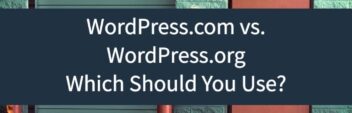WordPress Hosting is a web hosting product that is pre-configured to host a WordPress-powered website efficiently. There is no industry-standard definition for “WordPress Hosting” so the exact product will vary by host. WordPress Hosting is usually used for the 3 “S’s” – to simplify, to secure, and to speed up a WordPress install compared to a WordPress install on a typical Linux server.
How WordPress Hosting Works
There is no industry definition for a WordPress Hosting plan – it varies by hosting company. Since WordPress is simply software that can run on any Linux hosting server that supports PHP / MySQL – the “WordPress Hosting” is often used as an empty upsell.
However, WordPress websites do use some resources differently than other web applications – so there is plenty of scope to create a hosting product that runs a WordPress install more efficiently than a traditional install on shared hosting / VPS hosting.
Imagine real-world housing for a second.
Buying hosting is kind of like purchasing a condominium, townhome or detached house. You buy it and live in it and do whatever you want.
But now – imagine you are the builder of these homes. And you notice that most of your homeowners are all elderly couples (or couples with children – whatever piques your imagination).
Sure, these elderly couples live in your condos, townhomes, and houses all just fine with standard amenities. But you see lots of these couples making the same changes over and over. So you start selling “active adult” homes. These have ramps instead of outdoor stairs. They have reinforced bathroom rails. They have wider hallways and more functional appliances.
WordPress Hosting is kind of like that. A good WordPress hosting company will really think through what will make a WordPress install – and a WordPress site overall – more secure, speedier, and simpler right off the bat.
They’ll have all those features pre-configured and pre-allocated. Their support team will have a WordPress expert who will dig into a WordPress installation rather than only dealing with the hosting support.
With a good product, this setup works well for hosting companies because they can charge a bit more – and they know exactly how to handle a group of servers. And it works better for each WordPress user since a lot of minor WordPress headaches go away.
What Is Managed WordPress Hosting?
Now – and this gets kind of crazy and confusing – there are a bunch of hosting companies who go a step further. They will not only pre-configure your hosting account for WordPress – they will actively manage your installation for speed, performance, and security.
It’s like bundled intensive support. They are typically a separate “thing” from hosting companies selling WordPress Hosting. In fact, the most well-known is WordPress.com which is owned by Matt Mullenweg – the “founder” of WordPress software.
WordPress.com provides a customized but heavily controlled install of WordPress that is bundled with themes, plugins, hosting, etc, for a flat monthly fee. There are limitations and rules – but everything is done and done.
Usually, the biggest installs of WordPress will live with a managed host – think the New York Times’ blogs, etc.
But they are also popular with WordPress websites that drive a lot of traffic and want hands-on support. One of my clients uses WP Engine – he loves it, he has the budget for it – and it fits his site. Kinsta provides a similar service. Liquid Web provides a Managed WordPress Hosting service that doesn’t use visitor caps.
However, it’s important to treat a managed WordPress host as a different beast compared to the shared WordPress hosting that most companies sell.
Uses For WordPress Hosting
WordPress Hosting is used for running WordPress-powered websites at a predictable price point.
Most WordPress Hosting plans base the pricing on the projected number of visits or the number of installs – rather than allocated resources.
This makes shopping a little bit easier to do – but also means that you have to reframe what you are paying for compared to traditional web hosting.
For example, on a shared hosting plan with no limit on domains, I might be able to sustainably run 12 micro sites powered by WordPress – or even a single WordPress website with 30,000 visits per month. Since I’m handling how the resources are allocated – that’s my choice. My price per website or per visit will be much, much lower than someone who pays for a managed WordPress hosting plan with a limit of 2 websites and 20,000 visits.
Again – your money and your value. WordPress Hosting is used to take care of pre-configurations, speed issues, and security issues that many website owners simply don’t want to deal with.
WordPress Hosting Differences
WordPress Hosting, like reseller hosting, does not exist on the spectrum of hosting products. Instead, it’s an add-on to the traditional feature spectrum. Here’s how it differs.
I wrote an entire explainer on this topic – in addition to touching on it above.
You can run WordPress on a web host with a shared hosting plan, VPS, dedicated, or even a cloud hosting plan. But WordPress Hosting is always going to be some sort of customized setup for WordPress. Sometimes it’s useful – and sometimes, it’s not. Here’s what to look for.
Find out the differences in hosting:
What To Look for in a WordPress Host
Since you are paying for a customized setup and for use, shopping for a WordPress hosting provider can be a bit more complex than other hosting products.
You are really looking for:
- Server Resources (memory, bandwidth, processors, etc.)
- Unique & Hard to Create Configurations (staging, NGINX, etc.)
- Dedicated Support Team
- Specifics on Memory Allocation, Caching, etc
- Plan Bonuses (i.e., free SSL certificate, WordPress theme, WordPress plugin, builders, etc)
Popular WordPress Hosting Providers
I’ve used quite a few WordPress hosting providers both for my own projects and for clients. Here are some companies I’ve reviewed and compared. To learn more, click on the name to read my review.
| Review | My Rating | Backups | CDN | Free SSL | Website |
|---|---|---|---|---|---|
| BigScoots | 8.0/10 | Learn More | |||
| Bluehost | 9.5/10 | Learn More | |||
| Cloudways | 8.5/10 | Learn More | |||
| DreamHost | 9.0/10 | Learn More | |||
| FastComet | 8.0/10 | Learn More | |||
| Flywheel | 9.0/10 | Learn More | |||
| GoDaddy | 7.5/10 | Learn More | |||
| GreenGeeks | 8.0/10 | Learn More | |||
| HostGator | 9.0/10 | Learn More | |||
| Hostinger | 8.0/10 | Learn More | |||
| HostPapa | 8.0/10 | Learn More | |||
| InMotion Hosting | 9.0/10 | Learn More | |||
| IONOS by 1&1 | 7.0/10 | Learn More | |||
| iPage | 7.5/10 | Learn More | |||
| Kinsta | 8.0/10 | Learn More | |||
| Liquid Web | 9.0/10 | Learn More | |||
| Namecheap | 9.0/10 | Learn More | |||
| SiteGround | 8.5/10 | Learn More | |||
| Web.com | 7.5/10 | Learn More | |||
| WordPress.com | 8.5/10 | Learn More | |||
| WP Engine | 8.5/10 | Learn More | |||
| WPMU Dev | 7.5/10 | Learn More | |||
| WPX | 9.0/10 | Learn More |
I also created a more in-depth best WordPress hosting guide.
Additionally, using a WordPress Hosting package will not automatically solve your website speed issues. I wrote a Beginner’s Guide to Website Speed & Performance here. I also wrote 11+ Best Cloud Managed WordPress Hosting Providers.