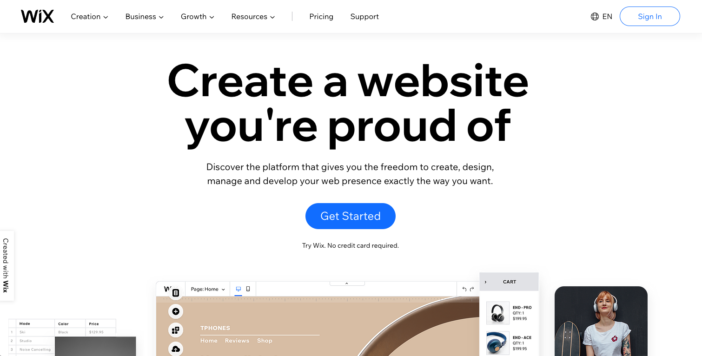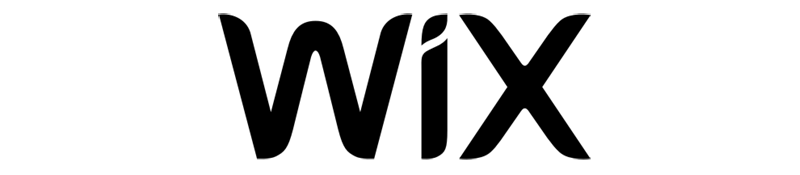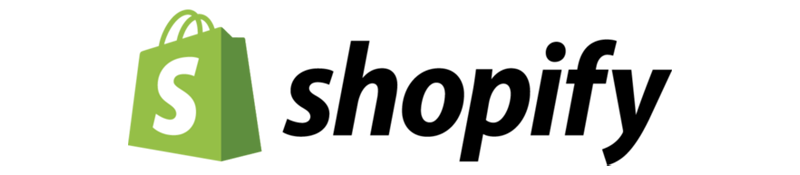Figuring out how to choose the best website builder for your website is a tough and often all too confusing process. It’s tough to do a simple comparison because there is no such thing as an absolute “best website builder.” There is only the website builder that is right for you considering all the pros & cons.
Personally, I prefer building a website using WordPress.
For the professional blogger or website designer who is starting a blog, WordPress is a much better option. Of the hundreds of professional bloggers I know, I don’t know one individual who uses a website builder like Wix or Squarespace to build websites.
All professionals use WordPress when creating their websites. I would recommend WordPress Hosting as your starting point. It offers the most options and the ability to grow your website.
But not everyone building a website is a professional.
For the website hobbyist, your needs are different and not as critical. One of the best website builders listed here would be more than adequate.
While WordPress runs over 42% of blogs, it can be complicated and difficult to manage and create content using their editor. Most website builders are WYSIWYG with webpage design, which makes it easier to create professional-looking websites
The Best Website Builders
Based on my experience working with many website builders, there are a few that are a good fit for most people.
- Best Overall — Wix
- Best Beginner Website Builder — Wix
- Best Template Designs — Squarespace
- Best For Professional Bloggers — WordPress.com
- Best WordPress Builder — WordPress.com
- Best eCommerce Website Builder — Shopify
Other Best Of Ratings
Wix
My Rating: 9.0 out of 10
eCommerce Capability: Yes
Free Version: Yes
Free Domain: Yes
Templates: 850
Wix Review
Wix was founded in 2006 and is an Israeli-based company. They are traded on the NASDAQ as the stock symbol WIX. Wix has 2.3% of the market share or over 200 million users worldwide. They continue to grow year over year, taking away the market share of smaller website builders.
Wix Pricing
| Plan | Combo | Unlimited | Pro | VIP |
|---|---|---|---|---|
| Price | $14.00/mo. | $18.00/mo. | $23.00/mo. | $39.00/mo. |
| Storage | 3 GB | 10 GB | 20 GB | 35 GB |
| Bandwidth/month | 2 GB | unmetered | unmetered | unmetered |
| Email Accounts | - | - | - | - |
| Dedicated Domain | ||||
| Free Domain Name | 1 year | 1 year | 1 year | 1 year |
| Free SSL | ||||
| Display Ads | ||||
| Analytics |
Best For
Wix is best for hobby bloggers and small businesses who want a quick and easy way to create a web presence without the need of getting into many customizations. Though some websites may outgrow the Wix service and may seek WordPress as an alternative.
Strengths
Wix’s primary strength is the ability to create a professional-looking website without the need for a designer. You can pick from over 800 pre-made templates if you decide to use Wix.
Previously SEO (Search Engine Optimization) was a weak spot for the service. In recent years Wix has decided to make that a primary focus and has many options for SEO novices and professionals alike.
Wix not only allows you to create a basic website but can also sell products via their eCommerce website builder.
Weaknesses
Wix is disliked by graphic designers if you are wanting to hire a web designer to build a website for you.
Extendability is lacking because you have to use the options available within Wix’s ecosystem. Unlike WordPress which has thousands of plugins available, Wix does not.
WordPress.com

My Rating: 8.5 out of 10
eCommerce Capability: Yes
Free Version: Yes
Free Domain: Yes
Templates: 141
WordPress.com Review
WordPress runs approximately 41% of all websites on the internet. WordPress.com allows you to use the most popular CMS without any of the headaches.
If you’ve done any research for a CMS you’ve probably already have heard of WordPress. But WordPress.com isn’t the free version (WordPress.org) you must manage yourself or find a web host.
WordPress.com is a website builder in a similar vein to Wix, Squarespace, or Weebly. You create your account and go.
WordPress.com Pricing
| Plan | Free | Starter | Explorer | Creator | Entrepreneur |
|---|---|---|---|---|---|
| Price* | $0.00/mo. | $4.00/mo. | $8.00/mo. | $25.00/mo. | $45.00/mo. |
| Websites | 1 | 1 | 1 | 1 | 1 |
| Storage | 1 GB | 6 GB | 13 GB | 50 GB | 50 GB |
| Visitors/month | unmetered | unmetered | unmetered | unmetered | unmetered |
| Free Domain Name | 1 year | 1 year | 1 year | 1 year | |
| Free SSL | |||||
| CDN | |||||
| Dedicated IP | |||||
| Daily Backups |
Best For
For bloggers who want to use WordPress without managing plugins, themes, and other technical details.
The primary advantage of using WordPress.com is the ability to grow and move the self-hosted option as your website grows. Be aware that WordPress.com isn’t the only game in town that offers WordPress. There are many other web hosts that specialize in WordPress hosting.
Strengths
Since it functions very similar to the open-source version, it is much easier to find editors, writers, and designers who will like working with WordPress.com
Weaknesses
WordPress self-hosted installations you can choose from literally thousands of plugins and themes. With WordPress.com you are limited in the number of plugins and themes the service offers.
Squarespace
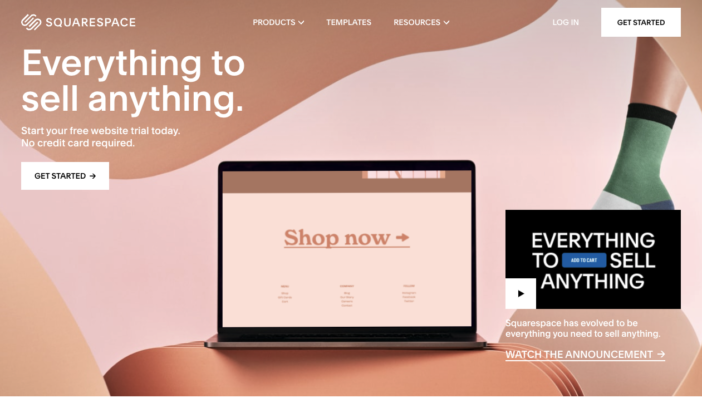
My Rating: 8.5 out of 10
eCommerce Capability: Yes
Free Version: No
Free Domain: No
Templates: 144
Squarespace Review
Squarespace was founded in 2004 and is located in New York City. Like Wix, they are also a publically traded company on the NYSE as SQSP. Squarespace has around 2.3% of the market share or over 170 million users worldwide.
Squarespace Pricing
| Plan | Personal | Business | Basic Commerce | Advanced Commerce |
|---|---|---|---|---|
| Price | $23.00/mo. | $33.00/mo. | $36.00/mo. | $65.00/mo. |
| Yearly Price (discount) | $16.00/mo. | $23.00/mo. | $27.00/mo. | $49.00/mo. |
| Storage | unlimited | unlimited | unlimited | unlimited |
| Visitors/month | unmetered | unmetered | unmetered | unmetered |
| Email Accounts | - | - | - | - |
| Dedicated Domain | ||||
| Free Domain Name | 1 year | 1 year | 1 year | 1 year |
| Free SSL | ||||
| Display Ads | ||||
| Analytics |
Best For
Squarespace is best for website designers. Though like most website builders may outgrow the service and may need to seek Squarespace alternatives.
Strengths
Squarespace really shines with its professional-looking design templates.
Previously SEO (Search Engine Optimization) was a weak spot for the service. In recent years Wix has decided to make that a primary focus and has many options for SEO novices and professionals alike.
Wix not only allows you to create a basic website but can also sell products via their eCommerce website builder.
Weaknesses
Unlike self-hosted WordPress blogs, there are not as many third-party Squarespace extensions.
Currently, Squarespace lists 28 extensions. Whereas WordPress has thousands of WordPress plugins.
Compared to self-hosted WordPress options, Squarespace can be much more expensive as well.
Lastly SEO isn’t Squarespace’s strength and if you are expecting good results using Squarespace you should see other options instead.
This website builder comparison quiz takes all the most common considerations and maps out the answers to the top website builder choices. It includes the best website builders with eCommerce options.
Take the quiz and see who fits your needs the best. They all have free plans – so if you aren’t sure, be sure to try them out yourself!
Shopify
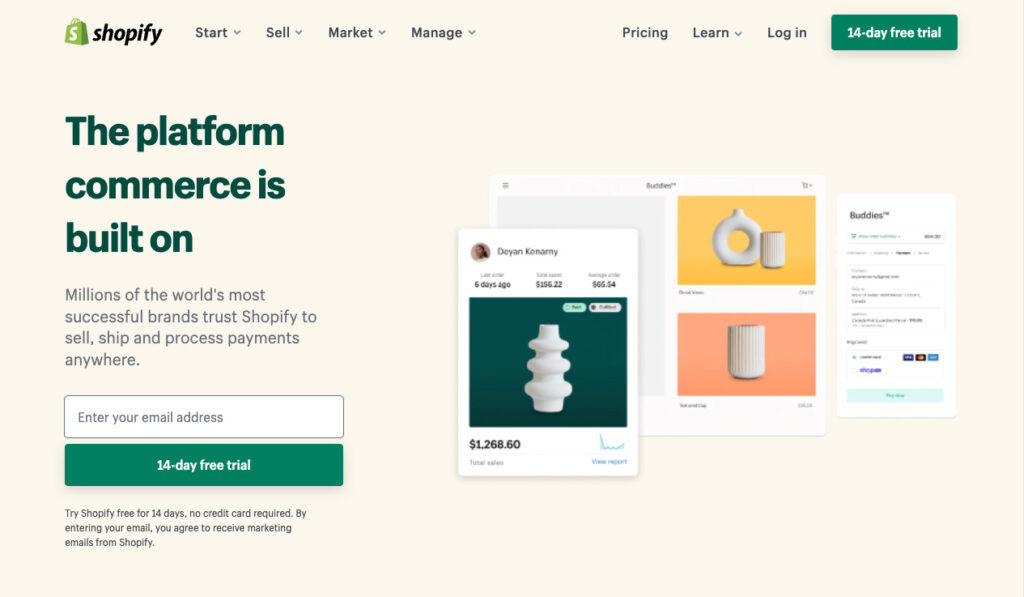
My Rating: 9.5 out of 10
eCommerce Capability: Yes
Free Version: No
Free Domain: No
Templates: 91
Shopify Review
Shopify is an all-in-one commerce platform. It was founded in 2006 by Tobias Lutke and Scott Lake after creating their own online store for selling snowboarding equipment.
With over 1.6 million customers around the world using Shopify for their eCommerce platform. It is publically traded on the NYSE stock exchange under the ticker SHOP.
I rate Shopify as the best eCommerce website builder because of the ease-of-use and extendability of their platform.
To learn more, read my review of Shopify.
Shopify Pricing
Shopify offers four plans. Lite is really a plan where you self-host your products and offer a “buy now” button to Shopify.
| Plan | Lite | Basic | Shopify | Advanced |
|---|---|---|---|---|
| Price | $9/mo. | $29/mo. | $79/mo. | $299/mo. |
| Products | – | Unlimited | Unlimited | Unlimited |
| Staff Accounts | 1 | 2 | 5 | 15 |
| Inventory Locations | – | 4 | 5 | 8 |
| Reporting | – | – | Standard | Advanced |
| Online Credit Card Rates | 2.9% + $0.30 | 2.9% + $0.30 | 2.6% + $0.30 | 2.4% + $0.30 |
| In-Person Credit Card Rates | 2.7% | 2.7% | 2.5% | 2.4% |
| Non-Shopify Payment Fee | 2.0% | 2.0% | 1.0% | 0.5% |
| Country-Specific Domains | – | – | yes | yes |
Best For
Shopify is best for an online storefront. If you are selling physical products, Shopify is an easy solution though should look towards other eCommerce platforms if you are selling digital products.
Strengths
With little knowledge in tech, Shopify allows you to create an online store in no time. You can create product pages that you can maintain and are SEO-friendly.
Weaknesses
If you want to create blog content you are best to look at other options. The blogging features of Shopify are perhaps the weakest link in their product offering.
The other problem with any service here is vendor lock-in. While Shopify is extendable, you are limited to the functionality available with Shopify itself or what’s available in their App Store. It isn’t as flexible as a WooCommerce store built on top of WordPress. Though most Shopify users are small business owners with little technical expertise and is it’s best product market.
Other Website Builders
Website builders are a dime a dozen on the Internet. Here are the other best website builders that I’ve used that might be a good fit for your project.
GATOR Website Builder
A really versatile option from HostGator (a traditional hosting company). Excellent onboarding and pricing with self-hosting included.
Read my GATOR Website Builder Review.
Check out GATOR Website Builder Plans.
GoDaddy GoCentral
A very limited option, but also very convenient. It also integrates seamlessly with GoDaddy domain and small business products.
Read my GoDaddy Website Builder Review.
Check out GoDaddy Website Builder Plans.
Blogger
The original blog website builder. They are owned by Google, but still ticking along for anyone that wants a traditional blog.
Jimdo
Jimdo is a very popular website builder out of Europe. They comply with all of the EU’s data laws out of the box. The builder is also pretty solid with a few key downsides.
Duda
Duda is a website builder that focuses on agencies & software providers. They build a website builder to be sold or bundled with other products. However, the builder is available as a stand-alone product and is pretty solid.
SITE123
SITE123 is a very straightforward, simple site builder. It also has a free plan with limitations. The builder does not have as many options as other direct competitors, but it’s very simple to use.
Website Creator
Website Creator is an interesting “overlay” builder for self-hosted WordPress. It’s a website builder app that allow you to use self-hosted WordPress (and all the control benefits of it) but has the drag & drop design of traditional web builders.
If you are curious about self-hosted WordPress and would like to get a free trial setup – you can check out the How To Try WordPress For Free article.
Read my Website Creator review.
Check out Website Creator plans.
What to Look for in a Website Builder
Website builders exist on a spectrum, and the builder that makes sense for you depends on what you really need out of it.
Think about when you are choosing a car. The core need is to get from point A to point B. With a website builder, you need a place for your website to “live”, a toolset to help you create the right design, and the ability to edit content. That’s it. But like car selection – there’s more to it. Here are the most common considerations to look at when choosing your “top” or “best website builder.”
Ecommerce Options
Ecommerce options are basically inventory, a shopping cart, and the ability to accept payment. Some website builders integrate, and some offer it as an upgrade (sometimes paid and sometimes free). If you don’t need eCommerce right now, then it widens your options. If eCommerce is a high priority for you – I actually recommend taking the eCommerce platform quiz here.
Budget & Pricing
Free is not necessarily cheap and expensive is not necessarily the best. However, the budget does provide some parameters. Think about when you go car shopping – if a salesman knows you have a maximum budget of $20,000, they can at least rule out the Ferrari.
Drag & Drop Functionality
Most all website builders start with a “theme” or “template” as the design foundation. You can then use any editor to customize to your liking. However, some allow for drag and drop customization. Some people like it, and some prefer to customize it within set parameters.
Pre-made Templates
Related to the drag and drop are the pre-made templates. Some website builders have basic templates that you customize. Some offer beautiful, professionally designed templates that you aren’t really supposed to customize much.
Setup Options
The best websites aren’t always a click, click, done process. But if you need something quick and basic, then a fast setup might be exactly what you want.
Length of Project
If your website will be around for a while, you want to optimize for the long-term and use a website builder that provides either a good foundation or options to upgrade. If it’s a short-term project, then you should optimize for speed and convenience.
Migration Options
On a related note, even if you want to optimize for speed and convenience now, do you want to have the option to migrate to a longer-term website platform? If not, again, you can optimize purely for speed and convenience.
SEO & Marketing Options
Most website owners want their websites to be found. Website builders as a whole have come leaps & bounds from 10 years ago in regards to SEO (search engine optimization). But you should still confirm that their development team is aware of basic SEO features plus any marketing features that you know you’ll want (email, social, tracking, etc).
Blogging Functionality
A blog is simply web pages listed in reverse chronological order. However, most blogging platforms make creating new posts fast and automatically formatted in a certain way. Some website builders do not have strong blogging functionality – they focus on creating a series of static pages.
Customer Support
This consideration is straightforward – if you get stuck do you want to email/call someone or are you comfortable Googling the answer. Keep in mind that customer support costs money.