This post was originally published in 2012 – and the three trends that I said “killed” keyword rankings then have now been overshadowed by even larger trends. I’m going to update you on what has changed and what actually matters to you now.
In 2018, organic traffic & search engine optimization is a completely different world. Google’s Search Results Pages (SERPs) look different. Google Search has more features. More people are searching on mobile than desktop.
*Aside – throughout this piece, I will use “Google” in place of “search engine.” Bing, Yahoo! and other search engines matter, but Google has consistently driven the trends that I discuss – in addition to owning most of the marketshare.
And yet – “where does my website rank in Google” still feels like the right question to ask.
That’s because your keyword ranking does matter as a tool more than ever. But it matters less as a metric than it has since the late 2000s.
What Has Changed With Keyword Rankings
In the early 2000s, SEO was fairly straightforward. There were “10 blue links” and you could predict your traffic based on where you ranked.
As my podcast co-host, Brett Snyder, would say, SEO was the advertising field with a very public scoreboard. You could Google your target term and see exactly how you were doing.
Additionally, you could look at your Analytics and see how well that exact keyword was converting.
But now it’s 2016 – and a lot has changed. It’s increasingly difficult to say that you are succeeding because you “rank #1 for [keyword].” Here’s a few things that have changed.
Google SERPs
When you do a Google Search, the Search Engine Results Pages (SERPs) look a lot different than they did 10 years ago.
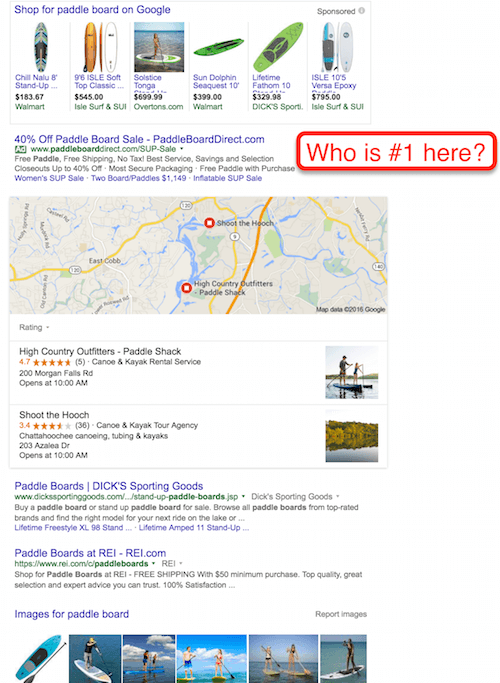
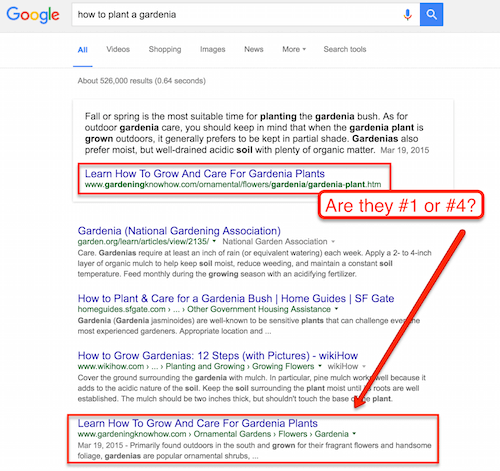
There are Knowledge Graph boxes. There are Answer Boxes. There are local listings. There are new ad formats. There are related answers. There are Rich Snippets.
There are so many features in the SERPs that even professional SEOs have a difficult time defining what “ranking #1” even means.
Do you really rank #1 when there is an Answer Box above your result? What if you rank #1 organically but have 4 organic local listings above you?
What if you rank #4 organically but have a rich snippet that leads to #1-like traffic?
Even Google has a difficult time defining what ranking really means in Search Console.
The idea of “ranking for a keyword” is still a useful general concept. But if you want to use it as a metric then it will have so many asterisks as to be meaningless.
Search Queries
Even in 2012, Google said that 70% of searches have no exact match. That means that the “obvious” keywords (aka, the keywords that you are tracking and trying to rank for) – made up only 30% of queries in 2012.
And over the past 4 years – that trend has only accelerated. If you look at a large body of Google Ads Search Terms or several Search Console Query data (the two places with real data from real campaigns) – you will see that few people use the exact term that you think they’ll use.
For example – if you base success on ranking for “San Diego Real Estate” – does your ranking really matter if that exact term only makes up a minority of searches related to “San Diego Real Estate”?
What if you ranked there – but appeared nowhere for terms like “San Diego Real Estate near the beach” or “San Diego Real Estate Agent Reviews”?
And what if you ranked #1 for “San Diego Real Estate” only part of the time for some people at certain times? It’s actually a possibility because Google has made a huge changes to how they process queries since the simple days of SEO.
Google’s Processing of Queries
All search engines have improved by leaps and bounds since the mid-2000s. Google in particular has led the way with improved algorithms that not only look at the text of the search query (e.g., “atlanta hotels”) but also at implicit signals (e.g, the searcher is on a cell phone at the airport and visits Expedia a lot).
What this improvement means is that there is no universal search result. Google customizes results for each search/query based on a host of factors.
There are ways to look at the SERPs that appear for many people (e.g., go Incognito and search with your location set to the US). But even then, you can’t judge success or failure there since your site may or may not do well with other major factors.
Even Google has emphasized this point with their system for reporting position data in Search Console.
Google reports “average position” for each search query because where you rank depends on so many factors and varies person to person.
In the end, your keyword ranking does not matter as a performance metric because position is relative to data that you neither control nor have available.
Analytics Data
Your lack of data or control of data goes beyond ranking factors – it even applies to your Analytics data.
When I originally published this post in 2012, most website owners had access to keyword data in Google Analytics. You could see what keywords brought traffic to your site and see how that traffic performed.
If you were a real estate firm, then you would know whether “San Diego Real Estate” brought in leads or not. You could put a dollar figure on each keyword and determine your priorities.
In my original post – I emphasized looking at qualified unbranded organic traffic instead of rankings for your choice keywords.
But now, Google (and other search engines) do not directly provide keyword data. Instead, they aggregate it and provide it in their respective Search Consoles.
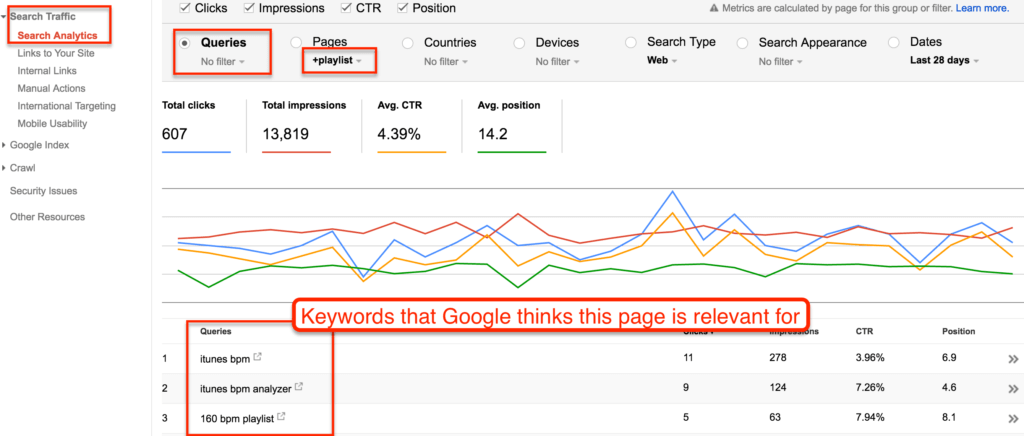
You can see the keywords based on page. You can sort the data for insights. But, you can never truly know how different keywords convert or how that traffic behaves on your site.
Without keyword data in your Analytics, you can only guess at how valuable a specific keyword ranking is. And because your guess is as good as mine – keyword rankings do not really matter as a performance metric.
Keyword Ranking As A Metric & What To Use Instead
Organic search has changed since the mid-2000s. With all the changes that have happened, keyword ranking as a metric is useless because it is:
- Useless Without Context
- Irrelevant To Taking Action
- Better Metrics Available
So what are the better metrics available? Here’s a few metrics to look at in Analytics instead.
Organic Traffic
Look at total organic traffic by source. This is one metric that is nearly always correct and will provide the best picture on whether your overall strategy is working.
But you have to go beyond simply “total organic traffic” – the valuable metrics are in the details. And the great thing about Analytics is that you can drill down to get what you need.
By Landing Page
The most useful drill down metric is Organic Traffic by Landing Page.
Organic traffic by landing page is the closest accurate metric you’ll have that is similar to keyword ranking.
When your website ranks for a keyword – it’s technically an individual page that ranks for that keyword. If you are targeting a solid keyword theme, then the traffic to that page will correlate with how well that page is ranking in the SERPs.
Judge performance based on organic traffic by landing pages.
By Relevant Segments
You can also sort your organic traffic by a huge range of segments. You can look at organic traffic by country, by device, by browser. You can combine these segments to see how a landing page is doing by device.
Since all these segments are based on your organic traffic numbers, they have context, accuracy and provide data to take action (unlike keyword rankings).
Aside – If you are trying to hire an SEO consultant or agency – they should agree on these metrics as well. Your SEO cannot hide from declining organic traffic numbers, though they can manipulate rankings to make themselves look good.
Multi-channel Conversions
You can (and should) look at conversions from organic traffic combined with repeat visits from other mediums/sources.
Usually customers may not convert on the first visit (or second, third, etc) but they will come back via other sources rather than organic search.
You should also use the multi-channel report in Analytics to see how organic interacts with other mediums.
Using Keyword Ranking As A Tool
Even though keyword rankings are useless as a performance metric, they are very useful as a research and/or diagnostic tool.
There is a reason why so many companies like Ahrefs, Moz, and others provide keyword rankings. It’s why Google Search Console provides ranking data.
The data is useful when paired with other data. Here’s how to best use your keyword rankings.
Capture Available Data
Both Bing Webmaster Tools and Google Search Console provide keyword “positions” per search query and per page.
You can read more about accessing and using the data in my post on Search Console here – and dive even deeper with Search Performance report here. Even though you now have access to year over year data, data is much more accessible and safe in your own spreadsheet than inside Search Console.
Additionally, if you pay for an SEO tool like Ahrefs, Moz, Majestic or others – see if they provide keyword rankings data. The data will typically be from an incognito browser with only the country setting applied.
You should also use the tools to track primary target keywords from your top pages.
Now that you are capturing all available data, there are 3 main ways to use the data.
Use Keyword Rankings As Alerts
Keyword rankings can be a “canary in the coal mine” for your organic traffic. Usually a major keyword ranking drop will precede a big drop in organic traffic, which will take a couple days to show up.
If you see a major drop in the ranking for primary target keyword – you can go and look at other data (e.g. other secondary keywords, organic traffic to landing page, actual real-time SERPs) to see if there’s a major problem coming.
Combine the data that you find to troubleshoot or make priority changes.
Use Keyword Rankings As Diagnostics
If you see decreases or increases in organic traffic over time, you can use available keyword data to diagnose what you have been doing right/wrong.
You can take the insights and roll them out to other pages.
For example, if you re-wrote content to emphasize a certain keyword theme and then you saw traffic go up with the rankings of target keywords, then you could assign causation and repeat the same process with other pages.
Use keyword rankings to answer the why of your metrics.
Use Keyword Rankings As Complement
If you are planning new content or planning an outreach campaign, understanding how your current content performs is valuable.
Look at your pages’ structure, their links and what keywords they rank for all together to create a strategy that works for you and your site.
For example, let’s say you are a regional product distributor looking to expand your website with the most effective content possible. You take your top 10 most trafficked pages and analyze them.
You see that they rank for terms based on geography. Plus, they are also more likely to get links from local retailers.
You can take that information and decide to roll out more geographically-focused content rather than how-to or behind-the-scenes content.
Next Steps
Keyword rankings are a complicated and controversial topic in the world of digital marketing. They do not matter as a performance metric now but can still serve a useful purpose. Here’s what you can do with them right now –
- If you are using keyword rankings as a performance metric – stop.
- Start exploring metrics that do matter such as organic traffic by page and conversion metrics.
- Start capturing all available ranking data from Search Console, Bing Webmaster Tools and 3rd party tools (if available).
- Set up automated ranking alerts, but only act on major drops after investigation.
- Start using all your keyword data in your planning and keyword research processes.
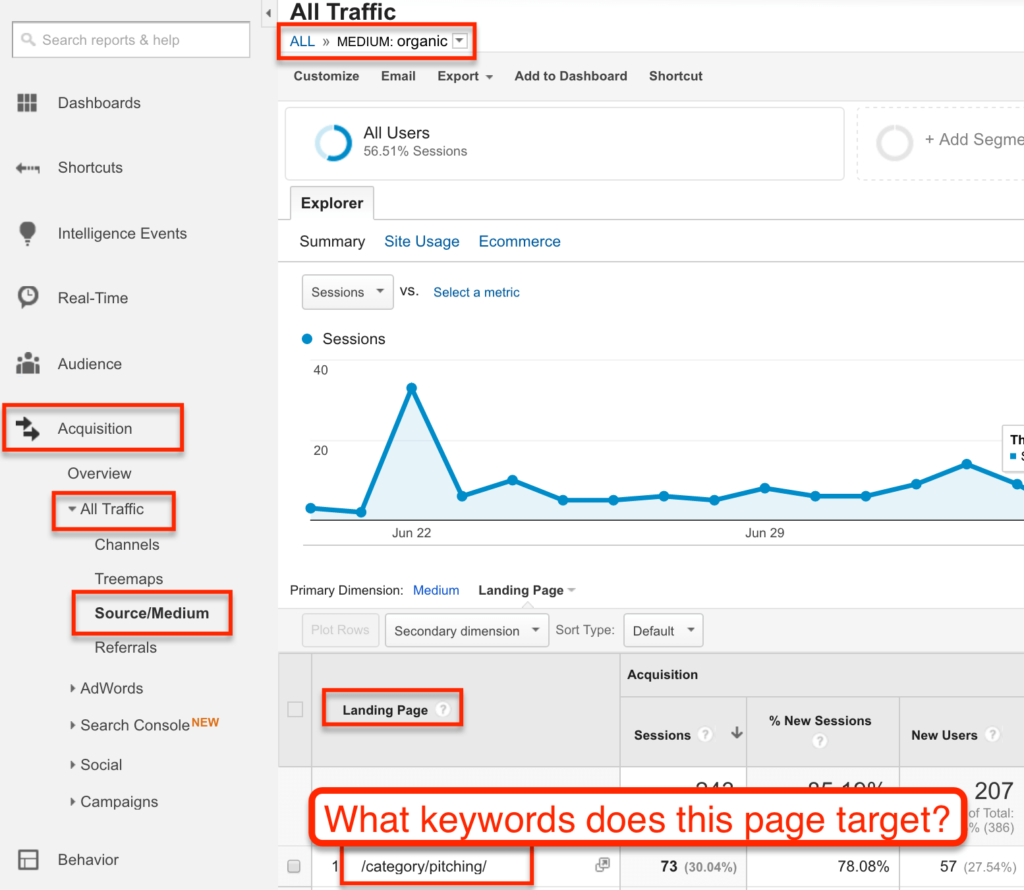
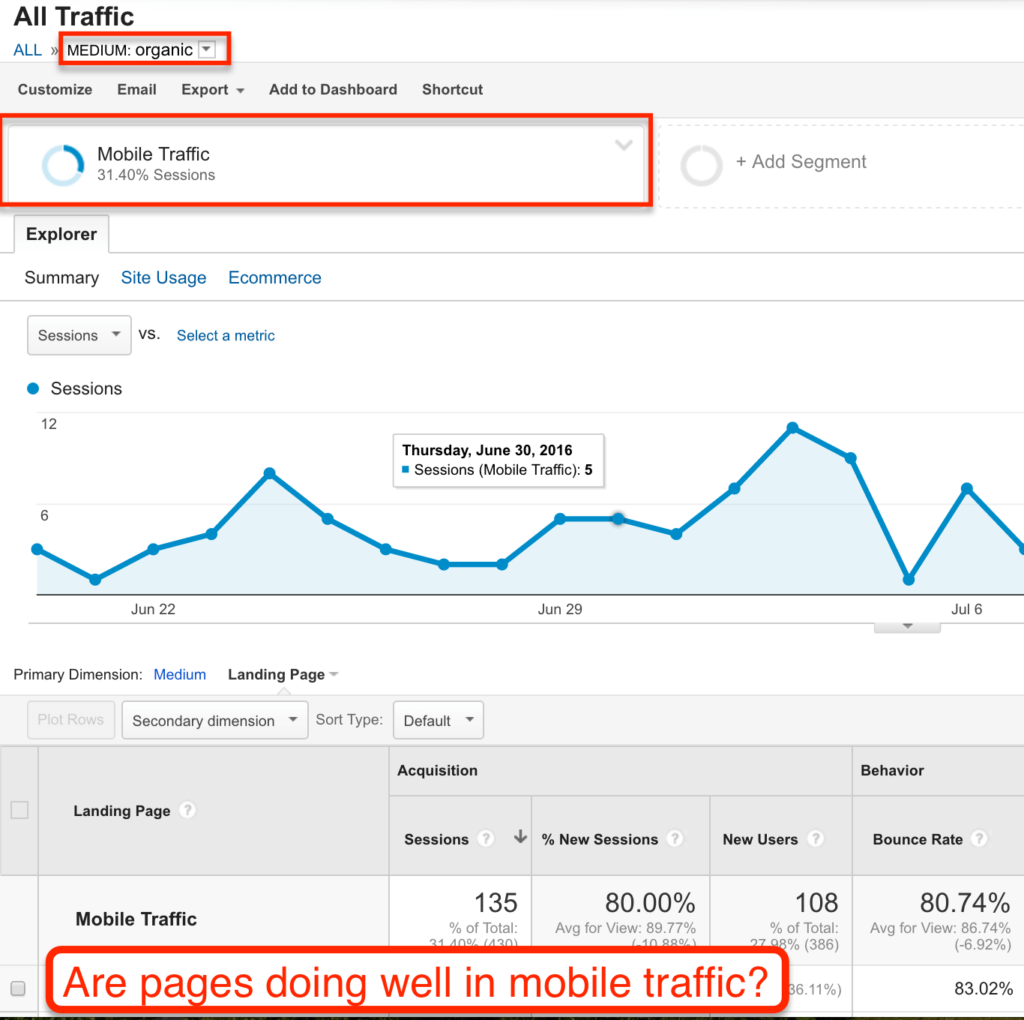
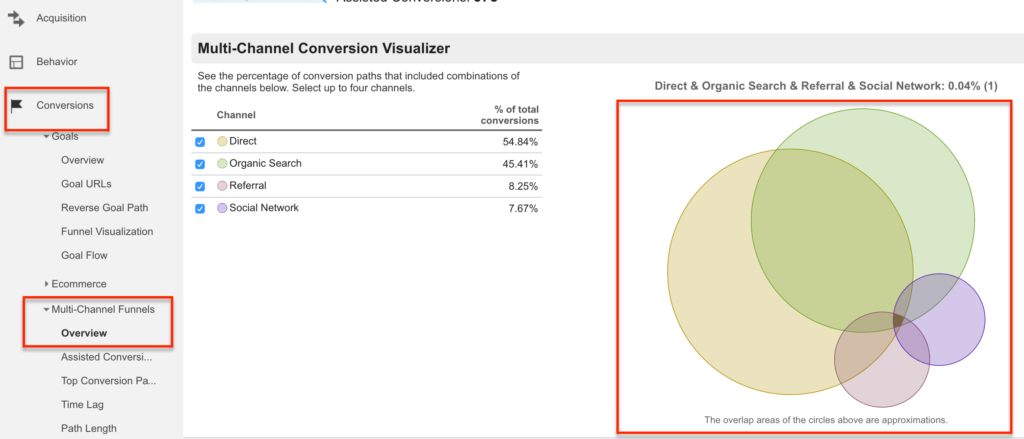




Hi Larry,
Great article.
Obviously, in the past, it was easy to measure keyword rank, but is viewing traffic in Google the only way to measure the performance of SEO activity now?
Cheers,
Nick
Great Post and very useful!