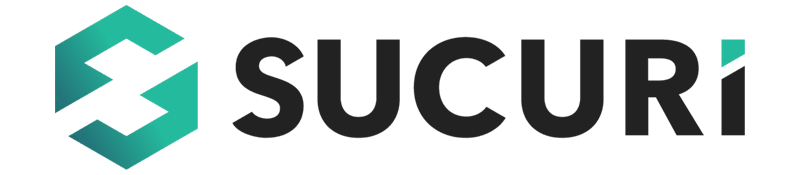It’s great you decided to use WordPress for your website… now what?
What makes WordPress so powerful is the use of WordPress plugins.
In many ways, plugins are a killer feature for using WordPress. They can add nearly any imaginable functionality: eCommerce, social networking to even dancing unicorns. But what are the truly must-have WordPress plugins?
There’s a balance. Since the most popular and needed features get added to core WordPress, WordPress already has tons of functionality.
And as a general rule of thumb with WordPress, the fewer plugins you have, the better.
Plugins add a lot of overhead and can be a drag on performance. Some WordPress plugins are banned by WordPress hosting providers.
Many aren’t coded very well, so it’s critical to be picky about which plugins to install.
Which WordPress plugins should you install, then? Here are the 11 must-have WordPress plugins.
- Backups
- Security
- SEO
- Analytics
- Website Speed
- Social Media
- URL Management
- Webforms
- Link Tracker
- Email Optins
- Compress Images
These plugins I not only recommend these but use them myself on a daily basis.
Backups
Larry's Take
| Platform | Cloud, WordPress |
|---|---|
| Price | $7.40 - $149 per month |
| Annual Discount | Yes |
| Promotion | Start Your Free Trial |
Generally, you can never have too many backups of your website. Think of all of the hours spent creating your website: the writing, the theme customizations, and the plugins installed.
Only to lose it all from a hacker deleting all your files, or your web hosting disk drive crashing. In my 20 years of web hosting, it happened more often than you can believe.
That doesn’t include problems with WordPress from your own wrongdoing. Many times I’ve installed a new WordPress plugin or theme and crashed my website. Without a backup, it’s possible your website is completely corrupt.
Even if your web host includes backups, you still should do backups on your own. No one cares more about your data than you do.
BlogVault plugin and service of choice because they backup automatically and every night. If I do need to restore, it’s a one-click website recovery. It has saved me many times from issues with my blog.
BlogVault is more than just a backup service. They include:
- Builtin Staging Site – Never break your site when you install any new plugin or theme
- Offsite Storage – Upload to Dropbox for multiple backups.
- Backups Archive – 90-365 days of backups available (depending upon the plan)
- Automatic Backups – No need to remember if you performed a backup. On-demand backups are possible as well
- One-Click Website Recovery – Get your website back up and running in no-time
- Malware Scanning – Check to see if hackers have modified your WordPress software.
- Update Software – Get notifications of updates needed to WordPress, plugins, and your theme.
Security
Larry's Take
| Platform | Cloud, WordPress |
|---|---|
| Price | $199.99 - $499.99+ per year |
| Promotion | 30-Day Money Back Guarantee |
According to the website BuiltWith, WordPress runs on 42% of all websites on the Internet.
With the popularity comes a big bullseye for hackers.
For the most part, if you keep WordPress and the plugins you use updated, you should be secure. Unfortunately, most don’t keep their WordPress updated. Typically bloggers are busy with other things and not checking daily for updates.
A defaced blog can not only look bad in front of your audience, but in many cases, you don’t even know your website is hacked. This allows hackers to gather all sorts of information on you and your website visitors. Personal information like emails, names, and, worse yet, credit cards.
The hackers can install code on your website, which could trigger Google deindexing your blog. Literally, overnight your search traffic can dry up to zero.
Cleaning up what a hacker has done can take hours, if not days, to fix… if you even know what to fix.
Hackers can install multiple backdoors and modify WordPress so they can come back.
Fortunately, the best method to prevent a hack in the first place.
This is where the plugin Sucuri comes in.
Sucuri monitors your blog daily for any changes in website code. They make sure your site is secure from top to bottom. They offer:
- Security Scans
- Malware Detection
- DNS Monitoring
- SSL Monitoring
- Web Application Firewall
- Intrusion Detection System
- DDoS Attacks
- Backups
And if you do get hacked, they will clean your site for you.
Sucuri pricing starts at $199 per year. It might seem like a lot of money, but I can assure you it would easily cost you much more to remove a hack later.
It’s been my go-to security plugin for WordPress since 2015.
For more tips on how to secure WordPress, read WordPress Security.
SEO
Larry's Take
| Platform | WordPress |
|---|---|
| Price | FREE - $118 per year |
Organic search is around 80% of all website traffic. If you aren’t optimizing your blog for search, you miss out on a huge audience.
WordPress is one of the most SEO-friendly content management systems out of the box. It does, however, have plenty of room for improvement and customization.
That’s what makes the SEOPress SEO plugin so essential. It’s the same plugin installed on this very blog.
The plugin goes beyond easy title tags and meta descriptions to fixing many technical SEO issues and integrating cutting-edge SEO features directly into WordPress.
SEOPress has a free version and a Pro version. I recommend the Pro version because it adds this functionality:
- Google Structured Data Types – Helps Google better understand your content with JSON schema markup.
- Redirection Manager – Prevent 404 errors and changes in your site’s structure from negatively affecting SEO.
- Breadcrumbs – Give hints to Google where on the site your content is located and create a better user experience for visitors.
- Instant Indexing – Submit pages to Google and Bing instantly.
- And Much More.
I prefer it much more over Yoast’s SEO plugin. SEOPress doesn’t have any bloat or unnecessary features.
Analytics
Larry's Take
| Platform | WordPress |
|---|---|
| Price | $199 - $799 per year |
| Promotion | Save Up To 50% Off |
You can’t improve what you don’t measure.
That’s where Google Analytics comes in. Google Analytics is a free enterprise-level analytics package offered by Google for any website.
You can easily implement the Google Analytics code without a plugin. However, the Google Analytics for WordPress plugin is essential for a few reasons.
- It makes setting up Google Analytics easy
- It unlocks all sort of features for Google Analytics that are difficult to put in place consistently without a plugin (ie, event tracking on links)
- It makes implementing the newest version of Analytics seamless
It’s the kind of WordPress plugin while easy to set up and does so much in telling you what’s going on. It’s a must-have on my list to install for every blog I set up.
Website Speed
Larry's Take
| Platform | WordPress |
|---|---|
| Price | $49 - 249 per year |
WordPress is fairly lean and fast out of the box. However, once you start adding posts, images, plugins, themes, and everything else – website speed can quickly become an issue, regardless of the web host.
Website speed is a core metric used by Google to rank your site in organic search.
If your site is slow, it can hurt your rankings in Google. You want your blog to load as fast as possible.
WP Rocket is one of WordPress’s original and most popular caching plugins.
Social Media
Larry's Take
| Platform | WordPress |
|---|---|
| Price | FREE - $349 |
Although the creator of WordPress used to call share buttons the “mullets of the Internet”, the now ubiquitous share buttons are essential for getting traffic and visibility. WordPress does not come bundled with the functionality. Social Warfare allows your website visitors to share your content.
While it’s possible to install share buttons manually without a plugin, it’s tedious, easy to break when networks change their code, and doesn’t allow you to focus on things that matter.
URL Management
Redirection is a simple but powerful plugin that permanently redirects a URL to another URL.
It’s essential because, over time, your links within your site and to your site will change. When they change, users and search engines get a 404 Not Found page, which is no fun for anyone.
With Redirection, you can take the old URL and permanently 301 redirect it to another URL. It helps preserve user experience and search engine signals.
If you use SEOPress Pro or Yoast Pro as your SEO plugin, Redirection is unnecessary since it includes a redirection manager built-in.
I use SEOPress Pro which is one less plugin installed.
Webforms
Larry's Take
| Platform | WordPress |
|---|---|
| Price | FREE - $599 per year |
| Promotion | Save 65% Off |
If you need to collect emails or create a contact form, WPForms is the go-to WordPress plugin.
It allows you to not only create a ‘Contact Us’ web form but can be used for a simple shopping cart and surveys. You never want to leave your email publically, and this plugin allows you to hide your email from hackers.
Link Tracker
Larry's Take
| Platform | WordPress |
|---|---|
| Conversion Tracking | No |
| Price | FREE - $199.50 per year |
If you are going to use affiliate links, you must get the Pretty Links plugin. This plugin allows you to manage all of your affiliate links so they look nicer and make it easy to swap links out.
It can only be used for affiliate links but for easier-to-remember shareable links that could be used with social media posts. If you are looking for other WordPress plugins or other options, check out my article: Best Link Trackers.
Email Optins
Larry's Take
| Platform | Cloud, WordPress |
|---|---|
| Price | $14 - $80 per month |
| Annual Discount | No |
| Promotion | Save Up To 60% Off |
I’m not a fan of pop-ups or interrupted user experience…but I am a fan of email and segmentation. OptinMonster is lead collection & call-to-action software made by the same folks behind Google Analytics for WordPress.
It’s not strictly a WordPress plugin, but their WordPress plugin makes the software even more powerful. I use it on this site – and many of my client’s sites. It’s as classy as you want it to be and worth the cost compared to other competitors due to versatility, scalability, and ease of use.
Compress Images
Larry's Take
| Platform | WordPress, Cloud |
|---|---|
| Price | FREE - $29.99 per month |
| Annual Discount | Yes - 2 months free |
| Promotion | Free To Sign Up |
Images are awesome – but they can also slow down your site. Every time someone navigates to a webpage, they must request and download the images on the page. The smaller the file size you can make your images, the better.
Just like WP Rocket which speeds up load time, ShortPixel makes the images on your site smaller without any noticeable difference in the quality of the times.