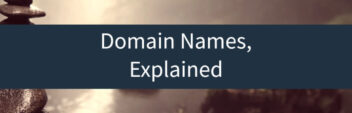Hosting and domain names are like peanut butter and jelly. They just go together! Both are critical elements of running a website. It’s important to understand the difference between the two.
Web hosting and domain registration are frequently paired together. But it’s important to understand exactly what they do.
Difference Between Domains And Hosting?
Here’s the short version.
Domain Name – Is leasing a human-readable word (e.g., amazon.com) that directs people to specific website files via a web browser.
Web Hosting – An account on a computer (aka server) that can store and serve website files via the Internet.
As an analogy, a domain is an “address” on the Internet. Hosting is the “land” or space where your website files live.
There’s much more to web hosting and domain registration than their definition.
How Domain Names Work
Internet addresses are technically “IP Addresses.” IP addresses are a long series of numbers that make no sense to humans. In fact, the very first places on the internet were accessible only by IP address.
So instead of typing in 192.168.1.1 to access a website, the website owner can register a domain that will route to that specific IP address.
When you register a domain name, you are leasing it from the Internet Corporation for Names and Numbers or ICANN for short. ICANN provides domains via approved registrars. Your registrar will be your domain host, but not your web host, in one way of saying it.
Though a domain name does not do anything on its own. It is like a phone number without a phone attached to it.
Registration provides you the right to “point” your domain wherever you want with nameservers.
You can tell it to redirect to another website – But usually, you’ll want it to direct browsers to your website…on your hosting account.
You can read more in What Is A Domain Name.
How Web Hosting Works
Web hosting, on the other hand, is an account on a web server that “hosts” your website files.
If you do not have a domain “pointed” to your hosting account, you can access it with a string of numbers in an IP address.
While you can technically build your own server at home, most people buy a hosting plan from a web hosting service.
A web hosting company is a company that owns a bunch of pre-configured servers that they lease out with different options. They will usually include instructions on how to “point” your domain to your hosting account. They’ll also provide instructions for software to build & manage your website.
To learn more read What Is Web Hosting.
Related Terms
There are usually a few other terms that confuse issues. Here are some that need clarification.
DNS
DNS (also known as Domain Name System) is a service that stores records about a domain name in a database. DNS responds to requests by others for domain name information. It is equivalent to a phone book. The shorthand term is “nameservers.”
There are multiple types of DNS records such as ‘A’ records for name to IP resolution to mail records on where to find your mail server known as ‘MX’ records.
In most cases, your DNS is hosted with your domain registrar or web hosting provider. Though there are dedicated DNS providers like Amazon’s AWS which you can host your DNS records.
Content Management System
A Content Management System (CMS) is software that allows you to create, edit, and manage all your website content without understanding the technologies used to create the website.
One of the most popular CMSes is WordPress But there are many other website builders as well.
I wrote a how-to build a WordPress website that details the steps involved.
How To Get Started
How do you get started with domain registration, web hosting, and building a website?
Well – it depends on what you want to do. There are a lot of options that you can mix together to create different setups. It can be confusing, but nearly all options boil down to three options:
- Buying Your Domain Name And Web Hosting Seperately
- Buying A Domain Name And Web Hosting Together
- All Bundled Together
1. Buying Your Domain Name And Web Hosting Separately
With this path, you register your new domain at a domain company of your choice and your hosting at a hosting provider. You’ll then “point” your domain to your hosting account.
You will then need to install a content management system like WordPress. Though most offer a one-click install of WordPress.
I personally used this path. One possible combination is using:
- Domain Name Registration: Namecheap
- Web Hosting: InMotion Hosting
Other Examples
- GoDaddy – Domain Registration
- Google Domains – Domain Registration
- HostGator – Web Hosting
- DreamHost – Web Hosting
There are many more other options and combinations available. For more information read my Best Domain Registrars and Best Web Hosting comparisons.
Advantages
- Better long-term pricing
- Easier to leave transfer web hosting to another provider
- Easier to manage multiple domain names
- More access to premium domain and domain extension options
- Companies usually specialize in one type of service.
- Cheaper if the hosting project won’t launch soon were you just purchase the domain name now and the web hosting later.
Disadvantages
- Miss out short-term specials & discounts
- Not as convenient using one company for both services
- Have to troubleshoot issues across different companies
- Extra configuration steps
2. Buying A Domain Name And Web Hosting Together
With this path, you buy your domain and hosting together from a single company.
This is the most common path to creating a website. It’s convenient and makes a lot of sense. Most domain providers also sell hosting. And most hosting providers also sell domains.
Most web hosting companies provide a domain name for free the first year. One example is:
Domain Name And Web Hosting: Bluehost
Other Examples
Advantages
- Convenience and simplicity
- Unified support from one company
- Bundled specials and discounts
- No additional configuration
Disadvantages
- Limited selection of domain names extensions (typically just the most popular extensions: .com, .net, .co and .org)
- Free only for the first year with typically higher prices for domain name renewals than if purchased seperately
- Harder to leave to another web hosting provider
- Hard to manage many domains, especially if some are inactive
- Loss of specialization in domain services (or hosting services)
With this option, you always have the option to transfer your domain over to your web hosting provider. If you want to leave with the domain name you either have to wait a specified period before you transfer the domain or pay a cancellation fee.
3. All Bundled Together
With this path, you buy your domain, hosting, website software, and website services in a single bundle from one company.
This path is otherwise known as going with a website builder.
This path is common among website owners. It’s convenient. It’s simple and it makes a lot of sense for many website owners.
What is important is to recognize that you are still paying for the same elements as the first two options. You are simply paying for a bundle with everything included. One such example I recommend:
Domain Name, Web Hosting And Website Builder: WordPress.com
Other Examples
- Wix – focused on broad appeal w/ drag & drop editor
- Weebly – focused on small shops & projects w/ usable editor
- Squarespace – A great visual editor with lite eCommerce options
- Shopify – Build an eCommerce storefront
Advantages
- Convenience and simplicity.
- Unified support for a single, proprietary product.
- Integrated functionality so everything “just works”.
- Professional speed, security, and maintenance.
Disadvantages
- Loss of total control & access to server.
- Usually more expensive over long-term.
- Inability to customize specific features/edits.
- Hard to troubleshoot without customer support.
- Hard to leave the company for a different option.
Once you’ve chosen and activated your plan, you’ll have to follow the company’s steps to get started. They have usually laid out a clear path to get your website in place and live.
Next Steps
If you are considering a website project, then it’s critical to understand the difference between domain registration and web hosting.
They work together but also act like different products.
A domain is critical to any website project – whether you go with a hosting company or bundled services.
Read more about domain names, explained or website hosting, explained.
If you know the domain name you want, go get it right now from one of the domain registrars I recommend:
If you are looking for alternatives to these two companies, I rate the various companies in my article of the best domain registrars.
Once you’ve acquired a domain name, next you must decide on the best web hosting or the best website builder.