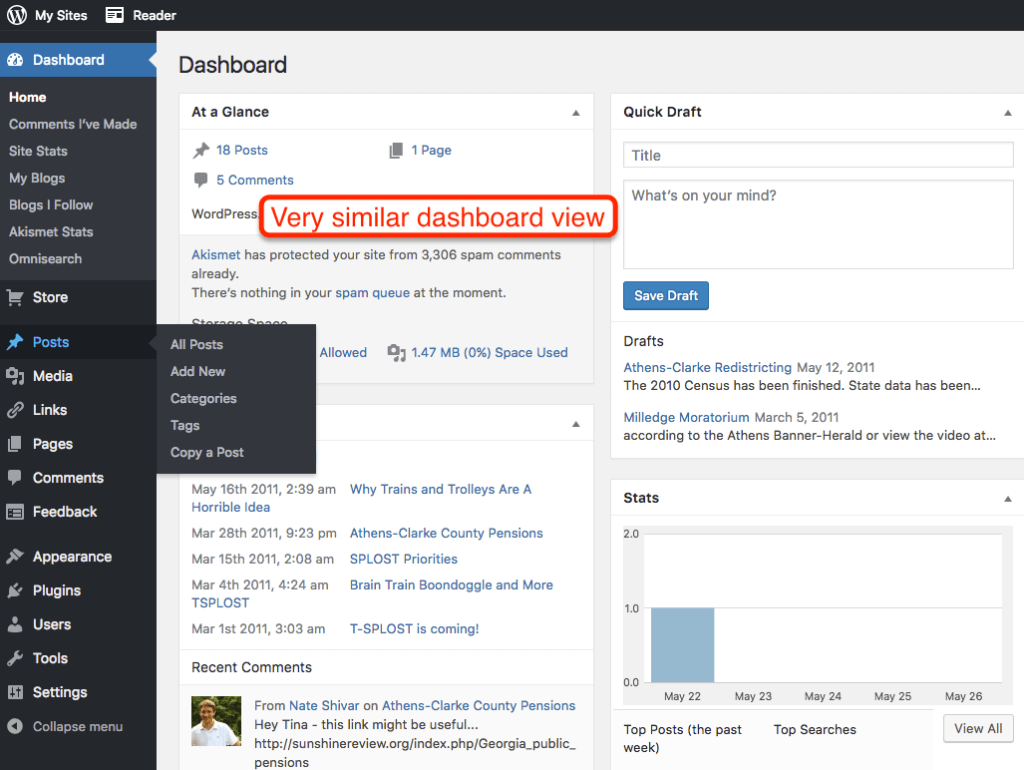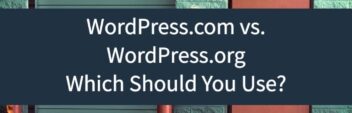I recently had a reader question sent via email:
Is there a way to try out WordPress for free before signing up to a hosting site? Maybe a ‘try before you buy’ arrangement, or something which you can download and try out on a laptop? Am just worried about signing up and then finding WordPress isn’t for me.
– A Beginner Blogger
That is a great question. Unlike website builders like:
Or even eCommerce platforms like: Shopify
There’s no real “WordPress free trial” option for self-hosted WordPress.
And no matter how many WordPress setup guides you read or WordPress tutorial videos you watch, there’s nothing quite like messing around with software to see if it “makes sense” to you.
There Are 3 Ways To Try WordPress For free:
WordPress.com
The first option is perhaps the easiest. WordPress.com is the commercial arm of WordPress software.
They offer free accounts with a subdomain (i.e., yourwebsite.wordpress.com) that you can sign up and use for free (no free trial period – just free forever). The only catch is that it’s a limited version of WordPress software. You can’t test out all WordPress plugins that you might want to try, etc. But the general feel and format are the same.
In fact, now that WordPress.com allows some 3rd-party plugins (including popular ones like Yoast SEO), you can get a solid sense of whether you like the WordPress experience or not with WordPress.com.
Also, you can even add some content to your WordPress site without worry since you can either sign up for a premium WordPress.com account or easily migrate your content to a self-hosted WordPress installation at a hosting provider when you’re done.
5 Things To Try on WordPress.com
- Sign up at WordPress.com
- Explore the WordPress Dashboard.
- Add a “post” and a “page”.
- Choose a new “WordPress Theme” under Appearances.
- Add a Menu under Appearances.
I wrote a guide on the differences between WordPress.com vs. WordPress.org and reviewed WordPress.com as a long-term solution.
Flywheel
This is perhaps the best option if you want to kick the tires on a fully functional version of WordPress.
Signup for the 14-day trial on Flywheel. If you like, you can buy after the 14-day trial ends.
The only limitation of the trial is the site cannot be indexed by Google. This is to obviously prevent Google spam. Unlike other providers, Flywheel creates a cloud instance on which your site is run. So it’s super fast and dedicated to your site.
The option to create this trial is not publicly listed on the pricing page. You must follow these steps to create your account:
- Create an account on Flywheel (it’s free)
- From the top menu, select SITES
- Press the green button labeled CREATE A NEW SITE
- Who will own this site? select “Me” and then press the CREATE A PLAN button
- Select the “I only need WordPress Hosting.”
- On the very bottom of the page, select CREATE DEMO SITE (see image below)
- On the final page, enter the info you want to access the WordPress site
- Wait a few minutes, and you’ll have a fully functional WordPress blog
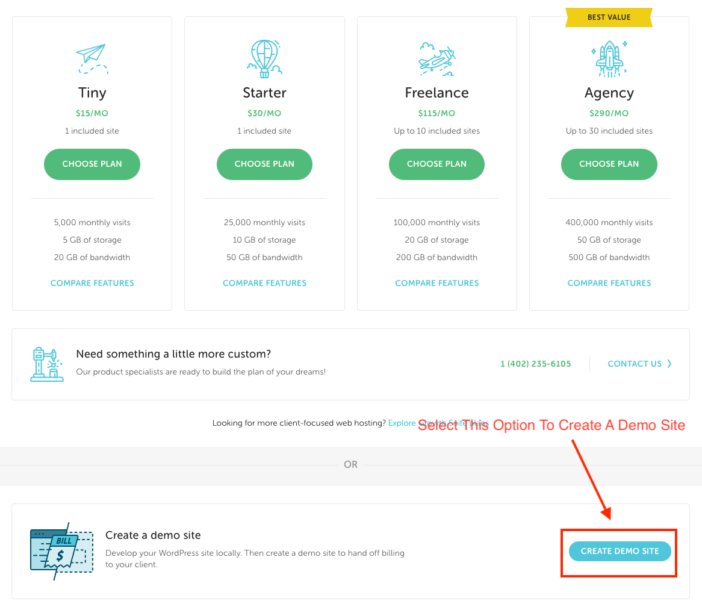
To try before you buy is an excellent way to kick the tires of WordPress. You just click to set up a test site that will expire in 2 weeks. You can see how to make posts, add plugins, etc. – it’s the same software that you’d install on your own host.
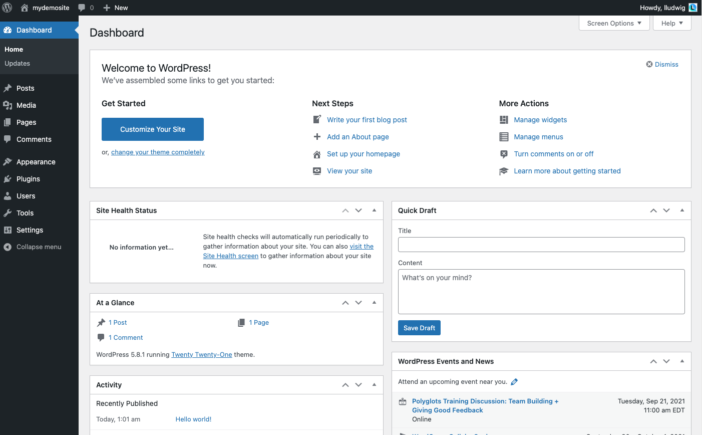
3 Things To Try on Your Demo Site
- Make a “post” or a “page” and view your site.
- Do a search for WordPress Plugins and try installing one.
- Under Appearances, choose a new “Theme” and see how your design changes.
Once you complete your temporary install, you can always go to Tools –> Export and export your data. Then you can set up your own self-hosted WordPress website, click Tools –> Import, and you’ll have your test work ready to roll.
Web Hosting With A Refund Period
Self-hosted WordPress does not have a ton of “try before you commit” options, but they are out there.
The last option I’d mention is that you can take advantage of a web hosting refund policy:
| Web Host | Refund Period (days) | More Info |
|---|---|---|
| Dreamhost | 97 | review |
| InMotion Hosting | 90 | review |
| WP Engine | 60 | review |
| HostGator | 30 | review |
| Bluehost | 30 | review |
Pick your web host, purchase, and install free WordPress software, and build your WordPress site.
Unlike other platforms, WordPress does make it simple to export and move.
Be sure to check out my WordPress Set-Up Guide and my WordPress Beginner’s Tutorials.